

On the File Export Gerber Menu you now need to click the Apertures…. Once you have all seven (7) files as shown in the above Output File box click the Close button to return to the File Export Gerber Menu. Enter GTO in the File Extension box, check the Output Path ( Example: C:\Gerbers ) then click the Add button. Next select the following Layers: Top and Board followed by the ticking of the Pads, Vias selection boxes, check Output Path then click the Add button.įor the top silkscreen layer, select Top Silk, Board, and tick the RefDes box. To typically set up a layer, in this case the Top Layer, first enter the File Extension as GTL followed by the setting of the Output Path. In the Options Configure menu, click the Manufacturing tab (1) set the Solder Mask Swell to 6.0 (2) and then click OK (3) to finish. On the File Menu, click Options and select Configure… The following files are typically required for a double sided through hole plated printed circuit board and we will generate only these Gerber files in the following exercise.
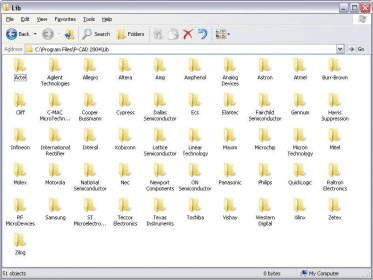
Top Overlay Top Paste Mask Top Solder Mask Top Layer Pad Master Topĭrill Drawing (assignment based on order of drill pairs appearing in the Drill-Pair Manager dialog)ĭescription Bottom Overlay Bottom Paste Mask Bottom Solder Mask Bottom Layer Pad Master Bottom Internal Plane Layer 1, 2, etc Mechanical Layer 1, 2, etc Drill Guide (assignment based on order of drill pairs appearing in the Drill-Pair Manager dialog) In each case, the Gerber file is generated with the same name as the PCB document (i.e. Gerber Files and Preferred File Extensions The following table lists each of the Gerber files that can possibly be generated as output from a PCB document. Select the Drill Table and move it to the desired position on the Board Layer.Įxporting Gerber Files from P-CAD 2006. The Drill Table should be placed on the Board Layer, so select this layer as indicated below.Ĭlick in any open area in the workspace to place the table. To accomplish this click DocTool on the File Menu and select Place Table.Ĭlick anywhere in the workspace to bring up the following menu, then click the Advanced button…Ĭlick the mm radio button then set the Digits Of Precision to 1 then click OK to close the window. We now need to place the Drill Table into the design workspace. On the File menu, click PrintĬlick on the Drill Symbols (1), then the Unassign All button (2) followed by selecting the Automatic Assign (3) and finishing by clicking the Close button (4). The drill file setup is complete.Ĭlick Generate Output Files to export the “Filename”.NCD “ file to the assigned output path.Ĭlick Close once the output file has been generated.Īn additional drill symbol setup step is now required. Example: C:\Gerbers and click Closeįirst click the Unassign All button then click Auto in the Tool Assignments Menu to assign all tools automatically.Ĭlick Inches, ASCII None and Zero Suppression None.Ĭlick Close to return to the N/C Drill Format Menu. NCD and click Add to add the file to the Output Path box. Select Top and Bottom Layers and enter the file extension. You may want to check out more software, such as P-CAD 2006 Service Pack 1, P-CAD 2004 Service Pack 4 or Autodesk Robot Structural Analysis Service Pack 3, which might be similar to P-CAD 2006 Service Pack2.Exporting CAM Files from P-CAD 2006 Exporting a N/C Drill File: Go to File > Export > N/C Drill.

Pcad 2006 Pc#
It is a free downloadable application and can be installed on any PC
Pcad 2006 install#
To install the SP2 update, you will require the installation of P-CAD 2006.

P-CAD 2006 Service Pack 2 ( SP2 ) includes, over 80 features and enhancements, further strengthening system performance and delivering increased stability.
Pcad 2006 download#
This download was checked by our built-in antivirus and was rated as clean. The most popular version among the program users is 17.1. PCAD2006ServicePack2.exe, Pcb.exe and si.exe are the most frequent filenames for this program's installer. The most recent installation package that can be downloaded is 29.8 MB in size. The program lies within Internet & Network Tools, more precisely General.
Pcad 2006 software#
This software is a product of Altium Limited. The version of P-CAD 2006 Service Pack 2 is available as a download on our software library.


 0 kommentar(er)
0 kommentar(er)
